ID Card Printing Blog

December 10 2013 |
Introducing the new line of Fargo DTC ID card printers
Introducing the new line of Fargo DTC ID card printers
HID Fargo has released a new entry-level card printer called C50, along with the new DTC1250e, DTC4250e, and DTC4500e models that are enhanced versions of the DTC1000, DTC4000 and DTC4500 card printers.
C50 ID card printer:
The Fargo C50 ID Card Printer is an affordable single-sided solution to print professional ID cards and badges on demand. It comes with Built-in Swift ID™ badging application to help you create ID badges in seconds without having to install any additional software.

November 26 2013 |
Get a FREE consultation with an ID expert!
Get a FREE consultation with an ID expert!
Buying an ID card solution is a significant investment for many organizations. Purchasing the right ID card printer is the first step to building a successful ID Card program.
Your company is unique and so are your needs. Whether you are looking to print employee IDs to keep your staff safe and secure, access control badges to protect your assets, or loyalty cards to increase your sales, we will provide you with a solution that meets your requirements.
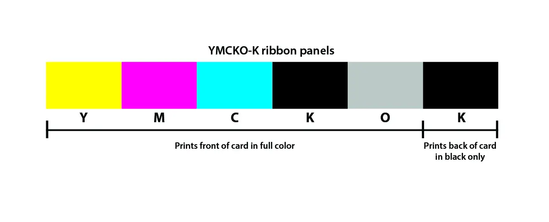
October 30 2013 |
My first purchase of an ID card printer - 4/5
At ID Security Online, we value our customers' feedback.
That is why we have decided to share with you the experience of one of our clients who needed to purchase an ID card printer for the first time. In this fourth post, Patricia finds out more about the different ribbons that an ID card printer uses.
“Evidently, ID Card printers don’t use a standard ink cartridge that laser and inkjet printers do. ID Card printers use ribbons, which are plastic cartridges with ink on a film. I assumed a double-sided printer would need two ribbons to operate. Yet again, I was wrong.
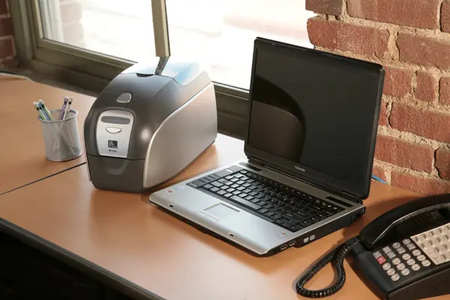
October 28 2013 |
My first purchase of an ID card printer - 3/5
At ID Security Online, we value our customers' feedback.
That is why we
have decided to share with you the experience of one of our clients who needed
to purchase an ID card printer for the first time. The third
installment is all about choosing between a single- and a dual-sided ID card
printer.
"I noticed that all six brands carried by ID Security Online have both single and duplex models. There is that word again, “Duplex”. Although this time I have figured out what it means.

October 23 2013 |
Match your business with the best that Photo ID Systems can offer
When thinking about what Identification system you need you have to think about your needs and the size of your business. Here, at photo ID Systems we put the systems in three categories to give an idea of what system might be right for you.
A Small Business
Might only need a low capacity system. A restaurant is doing a great job. The food is great and people talk about the place the whole time. It’s on the map and is starting to get real recognition. The restaurant wants to start to launch its Friday spectacular events. The restaurant wants to send VIP cards so the front of desk knows who’s who and where they should go. Additionally the management of the restaurant as well as their families who also need ID passes. These two groups might get two different cards with identifying information. There are four machines that meet the needs for a smaller business.

October 01 2013 |
October is Breast Cancer Awareness Month. Let's make a difference!
In October, when you make a purchase on ID Security Online, you help us make a difference. At the end of the month, we will donate 1% of our Photo ID Systems sales to the Susan G. Komen for the Cure®.
Since 1982, Komen has played a critical role in every major advance in the fight against breast cancer – transforming how the world talks about and treats this disease and helping to turn millions of breast cancer patients into breast cancer survivors. We are proud of our contribution to some real victories:
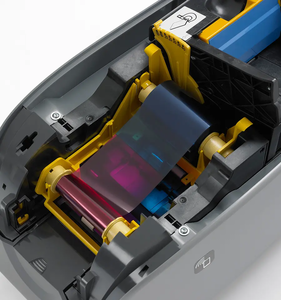
September 30 2013 |
Make your printer evolve with your needs!
If you purchased an ID card printer, you might be part of the vast majority who buy “Basic” printers: no encoding, single-sided capabilities, USB only.
Those
printers are perfect to personalize ID badges with names, pictures, logos and
barcodes. But what happens if one day, you are asked to print and encode
magnetic cards or if you need a dual-sided printer to add more information on
the back of your cards? Should you just get another printer?
Here
is the thing with card printers today: many machines can easily be upgraded
onsite! Let’s say you have a single-sided printer and you want dual-sided
capabilities, you can get an upgrade kit and do it yourself in no time! With
some card printer manufacturers, this can be done with an activation key or a
special upgrade ribbon.
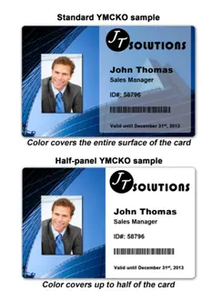
September 12 2013 |
Standard YMCKO vs. Half-panel color ribbon: make the right choice!
If you want to print color badges, you will need a color ribbon but if you look closer at the options, you will find YMCKO ribbons and Half-panel YMCKO ribbons. What’s the difference?
YMCKO
ribbons are standard color ribbons. YMCKO stands for Yellow, Magenta, Cyan,
Black and Overlay. The printer uses the YMC panels to print in full color, the
Black (K) panel to print in real black and then applies a clear coating overlay
(O) to create durable plastic badges.
Half-panel
color ribbons are different: the Yellow, Magenta and Cyan panels are half the
size of the regular panels of a YMCKO ribbon. The K (Black) and O (Overlay) are
full size panels. This means that up to
half of the card can be printed in full color while black text or images can be
printed anywhere on the card.

September 04 2013 |
Tips to fix ribbon breaking issues
You are trying to print your badges but your ribbon keeps breaking. The good news is that this issue can easily be fixed.
- The first step is to clean your card printer. Follow the recommendations of your card printer manufacturer to clean printer and printhead. Dust and debris can damage your printer and considerably impact print quality.

September 03 2013 |
How to choose your ID cards
Your card printer and card application will determine which ID cards are right for you.
Here are a few tips when choosing ID cards:
- Card thickness: ID card printers will only accept specific card thicknesses. Most printers are built to print 30mil cards (thickness of a credit card) so if you need to personalize thinner cards (10-20mil), check the specs of your printer.

August 08 2013 |
New Zebra ZXP Series 1 printers: superior print quality at a great price!
Zebra has launched a brand new line of single-sided card printers called ZXP Series 1. You can now print high-quality ID cards and badges on the spot without breaking the bank.
The main features of the printer include:
- Single-sided printing
- Edge-to-edge printing on standard CR-80 cards
- 300 dpi (11.8 dots/mm) print resolution
- Load-N-Go™ drop-in ribbon cassettes to load and replace ribbons in a snap
- Auto calibration of ribbons

August 04 2013 |
Enhanced version of the Zebra ZXP Series 3 printer: what’s new?
Zebra has launched a new version of its ZXP Series 3 card printer. Available as a single or dual-sided printer, the ZXP Series 3 printer is a cost-effective solution to print high-quality ID cards and badges on the spot. Packed with user-friendly features, the ZXP Series 3 offers incredible value with dazzling print quality at a low cost of ownership.
This enhanced version includes a wide array of new features:
- New eco-friendly, high-capacity ribbons for increased productivity
- New printer enclosure with updated color scheme
- Improved reliability and performance enhancements
- Card feeder design for improved card feed

July 17 2013 |
How to choose the right ID card software
If you have already implemented an ID card program, you know how important your ID card software is. Not only does it help you design professional badges but it also manages your cardholders’ data and adds various features to your cards.
Before making a buying decision, identify your needs and consider these key features:
- Database functionality: some programs come with an internal database, which allows you to save your cards and cardholder data for easy reprints. Entry-level software typically does not have this option so check the specs of your software carefully.

July 15 2013 |
Which supplies do I need for a retransfer card printer?
The list of supplies that you need for your retransfer printer is quite different from what you would get for a direct-to-card printer. Follow this quick checklist to get stunning badges and protect your investment.
1. Retransfer film: In retransfer printers, the printhead does not come in direct contact with your card: your card design is printed into a clear film called retransfer film. This film is then is fused onto the surface of the card to produce over-the-edge badges in vibrant colors.

July 02 2013 |
Meet the new Nisca PR-C201 card printer!
Retransfer technology, dual-sided printing, 24-bit images, standard Ethernet connectivity: these are just a few features of the new ID card printer from Nisca: the PR-C201.
The NiscaPR-C201 retransfer ID card printer delivers perfect dual-sided badges even on irregular surfaces such as smart cards or ABS, PET, PVH and Polycarbonate cards.
The print quality of the Nisca PR-C201 ID card printer is astonishing: 600 dpi, 24-bit images for flawless colors. Not only do you get perfect badges but you get them at the amazing speed of 160 color cards per hour! For an even faster throughput, the printer is equipped with 250-card input and output hoppers.
Loaded with easy-to-use features, the Nisca PR-C201 offers an LCD display for instant printer status, quick-change ribbon cassettes and easy cleaning.

June 25 2013 |
Finally! The first Mac-compatible photo ID systems are here!
Mac users, we have big news! You can now design and print professional ID cards and badges from your Mac. We have designed unique ID card systems that include everything that you need to create all types of ID cards such as employee badges, student IDs, membership cards and more.
And yes, each package includes ID card software! CardPresso is the first ID card software designed for Mac OS X. Easy-to-use and packed with powerful features, this intuitive platform simplifies the creation of any type of badges.

May 29 2013 |
No ID card program is complete without accessories!
An ID card is meant to be visible and needs to be displayed properly to be a secure and durable tool. To do so, a wide array of options is available to you: from badge holders to lanyards, find out now which badge accessories are right for you.
- Badge Holders: choose from a variety of horizontal and vertical badges holders. Solid and available in multiple colors, our badge holders will extend the lifespan of your cards.
- Badge Reels: attach your ID card to clothing or bags with our line of colorful retractable badge reels. Their unique ‘pull’ system is perfect for an easy access to your badges.
- Clips and Magnets: secure your ID cards and badges to anything with our solid and affordable clips and magnets.

May 21 2013 |
What can I do with ID cards?
ID cards are now used in pretty much every industry. Here is an overview of what ID cards can do for your business.
- Corporate. Secure ID badges allow you
to identify your employees and visitors, and control access to your premises
for a safer workplace. Design and issue photo IDs with your logo, text and
pictures. For a higher level of security, add a barcode or encode data on a
magnetic stripe or smart card. Your ID
cards become multifunctional badges and may serve for time and attendance and
access control to company property.
- Education. ID cards have been widely adopted in all educational structures: not only do they help keep students and staff safe but they also make daily tasks much easier to manage. For example, a photo ID badge can help you visually identify students, staff and visitors, but it can also be used to control access to your school, manage equipment checkouts and lunch programs, and even pay for campus purchases.

May 12 2013 |
The enhanced Fargo HDP5000 is now available!
HID has announced a new version of the Fargo HDP5000 card printer, now available at ID Security Online.
The Fargo HDP5000 is a retransfer printer that produces ID cards of a superior print quality. Reliable yet affordable, the Fargo HDP5000 is a great solution to issue highly-secure badges on demand.

April 23 2013 |
How do I choose the right ID card printer?
Choosing the right card printer can be overwhelming. In all cases, we recommend calling one of our ID experts at 1-800-897-7024 for a free consultation but if you want to get a better understanding of what would work for you, answer the following questions.



