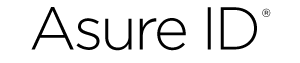ID Card Software
Choosing the right ID Card Software is essential to design and print professional ID Cards. It can also be instrumental in managing cardholder data, connecting to an existing database, or adding encoding capabilities to your cards.
- From entry level to fully-featured, we sell and support a large selection of ID Card Software including all the leading brands in the industry such as Asure ID, Exchange IT, Jolly, CardStudio and CardPresso. Each software provider offers different software levels to answer the needs of companies and corporations of all sizes.
- Our line of ID Software has been designed to simplify your ID Card creation process and ensure professional results. Easy to upgrade, our software will always be in line with your needs and budget.
- We carry ID Card Software for all printing applications but also for all operating systems including Mac. Affordable and reliable, our line of ID Software will definitely meet all your requirements.
Featured SOFTWARE
%26NUMONPAGE%3D6%26CAT_TAG%3Did-software%26DEFAULT_SORTING%3D+a.%60PRICE%60%26ELT%3Dproducts_list_list2021-nonav.html%26IT%3Dproducts_list_item2020_supply.html%26COLMD%3D6%26COLLG%3D3%26COLXL%3D2%26IS_FEATURED%3D1WHAT IS ID CARD SOFTWARE?
ID card software can be defined as the core component of your ID card program. You will use your ID software to design your cards and print personalized badges.
Most programs will allow you to import images, add text and barcodes, and use predefined templates to design your badges. However, if you need advanced functionalities, you will need to make sure that your software supports such options.
Entry-level software is perfect for small organizations in need of printing up to a few hundreds cards a year. These items usually come with limited database functionality and a set number of fields per card but work great for low volume applications.
Advanced software versions usually include external database connectivity and the possibility to add as many fields to your cards as needed. Designed for batch printing, these programs will allow you to save your cardholders data for easy reprints. Small to medium businesses looking for a flexible solution should definitely consider these products.
Finally, fully-featured software is available for corporations with large databases and encoding needs. Ethernet connectivity is also supported to connect on a network.
HOW DO I CHOOSE THE RIGHT ID CARD SOFTWARE?
ID card software needs to be selected carefully to add value to your ID card program. Consider these differentiating points before making your decision:
- Database functionality: some programs come with an internal database, which allows you to save your cards and cardholder data for easy reprints. Entry-level software typically does not have this option so check the specs of your software carefully. Also, all programs do not support external database connectivity so if you need to import an Excel database for instance, make sure that your software will allow it. An easy way to know if you will need database functionality is to define the number of cards that you will print: if you print more than 100 cards per year, chances are that you will need this option.
- Encoding options: if you need to print and encode magnetic, smart contact or contactless cards, you will need a program that fully supports your encoding option. You can usually add barcodes with any software version although entry-level software might not be compatible with 2D barcodes.
- Network connectivity: this option allows multiple workstations to share a common database over a network. Fully-featured software is network compatible, which is particularly appreciated by large organizations.
- Advanced security features: there are multiple ways to add security to your cards. Some programs will allow you to add watermarks to your design. Also, some advanced versions of ID card software include password protection and user permissions to control the use of the printer.
- Operating systems: all programs are compatible with Microsoft Windows but only CardPresso is fully compatible with Mac.
WHAT TYPE OF CARDS CAN I DESIGN AND PRINT?
ID card software allows you to create any type of badges on demand.
- ID cards: design and print high-quality ID cards for your employees, students or visitors and add the cardholder data on demand.
- Access control badges: keep track of who enters and exits your premises with access control badges to secure your company, school or building.
- Time & attendance badges: track your employees, visitors or students with durable badges.
- Loyalty cards: boost your sales, create value for your existing customers and attract new clients with stunning loyalty cards.
- Membership cards: print sharp membership cards to offer special incentives to your customers and facilitate access to your facility.
- Event passes: pre-print event badges and customize them in seconds at your event.
- Payment cards: pre-print store or bank cards and personalize them at your agency quickly and securely.