Finding Supplies Made Easy
At ID Security Online our goal is to make it easy for you to search through our database. Let’s face it, we’ve designed it so we know where everything is, and in order to allow you to find what you need quickly and easily we’ve added website tools to make it that much easier to find what you’re looking for.
You can search for supplies in one of four convenient ways.
Navigation Menus
The first and most basic way to search for your needed
supply is by using the navigation menus at the top and left side of the page. Clear
cut and straightforward, the navigation menus are easy to use, lay out the site
structure for you and orient you as to your location. For example, in this
image the user is viewing all available supply categories for the Zebra manufacturer.
More than one arrow can be opened up at a time to view supply categories for
several manufacturers at once.
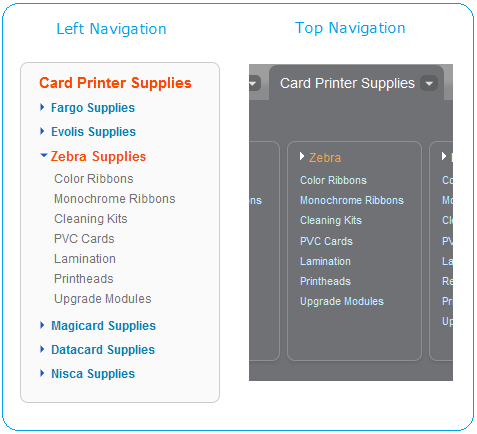
Finding Supplies for Models
The second search feature is to search for supplies by their
model rather than by supply type. Each manufacturer’s page (Evolis, Zebra,
Fargo, etc.) displays all of that manufacturer’s models only. Clicking on one
of the manufacturers takes you to a page displaying that models featured supplies in the upper
half of the page and all supplies in the lower half of the page.

Manufacturer and Supply Type Combination Menu
The third way to find your needed supplies is ideal for
narrowing down your search even further. By selecting your manufacturer and
supply type, you can search through only the specific type of supply you need,
such as Fargo’s
retransfer film in the screenshot.
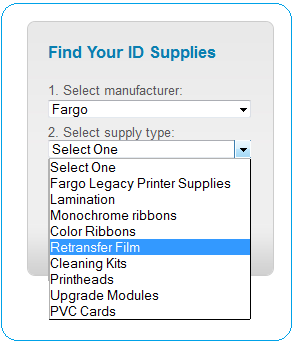
Finding Supplies by Categories
The fourth way to find the supplies you need is to simply
search by category. Each supply category is displayed neatly at the bottom of
the manufacturer’s supply page, in this case of the Datacard supply page, with an image of the
supply.









