What Do All the Options Mean When Ordering Proximity Cards?
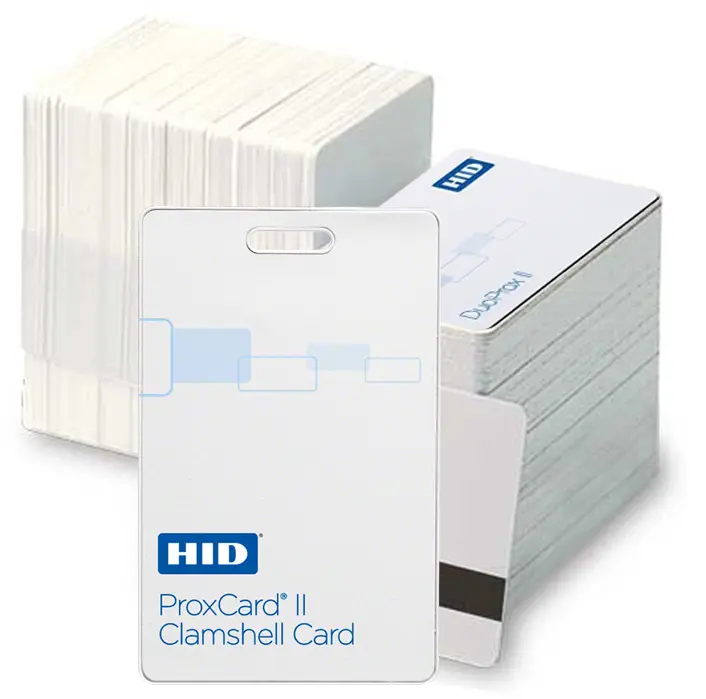
If you’re new to proximity cards or in the process of researching if they’re a good fit for your company’s ID security system, you may have run across the acronym LGGMN and wondered what that was all about.
Each of the letters in LGGMN stands for an option you must choose when ordering your proximity cards. LGGMN itself is a standard proximity card most often ordered by companies for their ID security needs. Here’s what each letter stands for:
L - Programmed
You can choose from programmed (L) or non-programmed (N) cards, depending on your current setup. Most companies don’t have the in-house expertise or equipment needed to program their own cards, so they order them pre-programmed .
G - Card Front Surface
G is a plain white PVC surface with a glossy finish. This surface can be printed on and is the most popular choice for companies using proximity cards. Another option is “C” for customized artwork. You can send in your own configuration for the front of your proximity cards and have it customized to meet your needs.
G - Card Back Surface
- G is a plain white PVC surface with a glossy finish that’s also on the back. This is in case you want to print on the back of the proximity card, too. There are two other options you can choose from for the back:
- S: Standard ISOProx II artwork with a glossy finish. Depending on which card you purchase, you could have the proximity logo or “ISO Prox HID” printed on the back.
- C: Custom artwork. Again, you can choose to include your own custom artwork to be printed on the back.
M - Card Numbering Options
This option determines how the cards are numbered, whether sequentially or randomly, and whether the inside card number matches the outside card number. Here are your options:
- M: The sequential number programmed inside the card is the same as the sequential number that’s printed on the outside of the card on an inkjet printer.
- A: Sequentially matching numbers inside and out that are engraved on the card.
- R: Random numbers on the inside and non-matching sequential numbers on the outside printed on an inkjet printer.
- C: Random numbers on the inside and non-matching sequential numbers on the outside that are engraved on the card.
- S: Sequential numbers on both the inside and outside that are non-matching and printed on an inkjet printer.
- B: Sequential numbers on both the inside and outside that are non-matching and are engraved on the card.
- N: No external card numbering
This might be the most confusing, but an IDSecurityOnline specialist can help you discover which option works best for you.
N - Slot Punch
N stands for no punch hole in your proximity card. This is the most common option for cards that you intend to print on and punch later. There are two other options for slots: V is a vertical slot punch and H is a horizontal slot punch.
One thing to consider when choosing a slot punch is if you’re printing on your cards, a pre-punched card can cause damage to your card printer. It might be more advantageous to purchase a no punch hole card, print your design, and punch the card afterwards to avoid damaging your hardware.
Final Thoughts
This all may sound overwhelming, but once you have an understanding of your options and what works best for you, everything becomes much clearer. Your best bet is to call an IDSecurityOnline professional to discuss your needs, your current equipment, and your budget. We’ll be sure to find just the right solution that meets all three.









