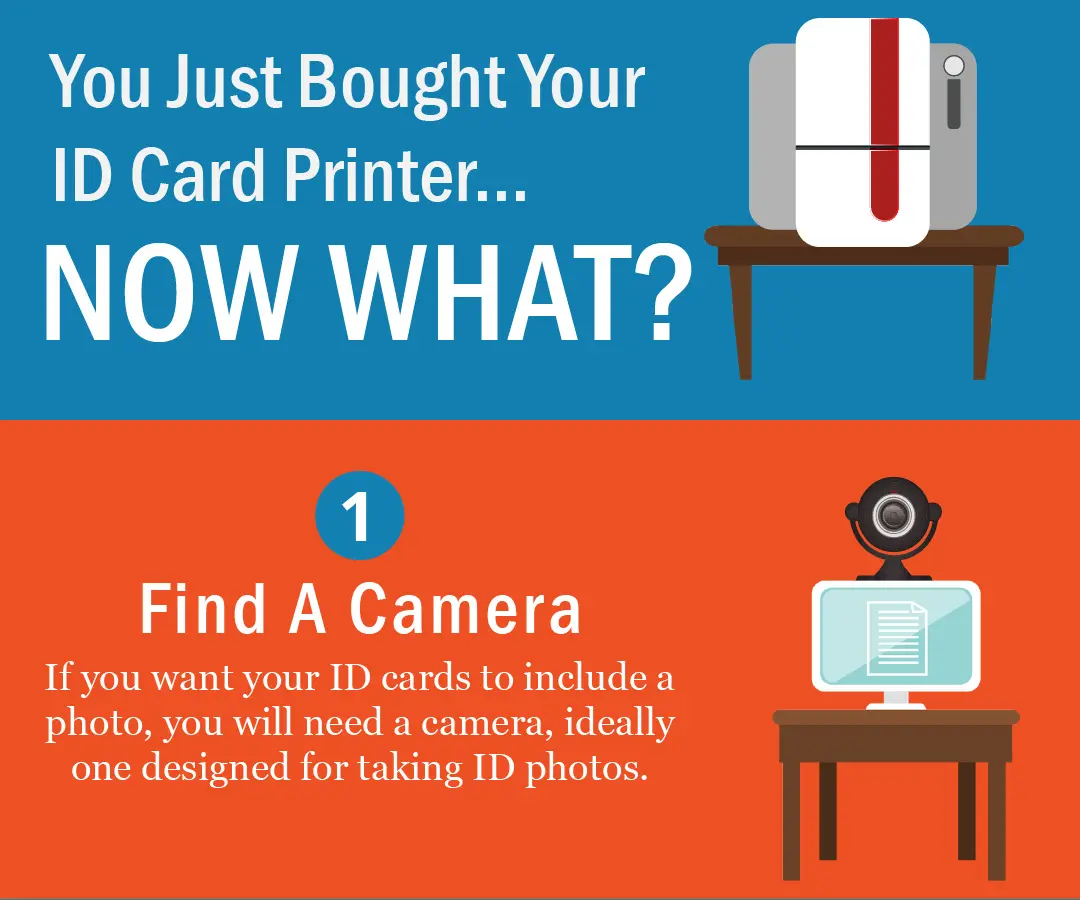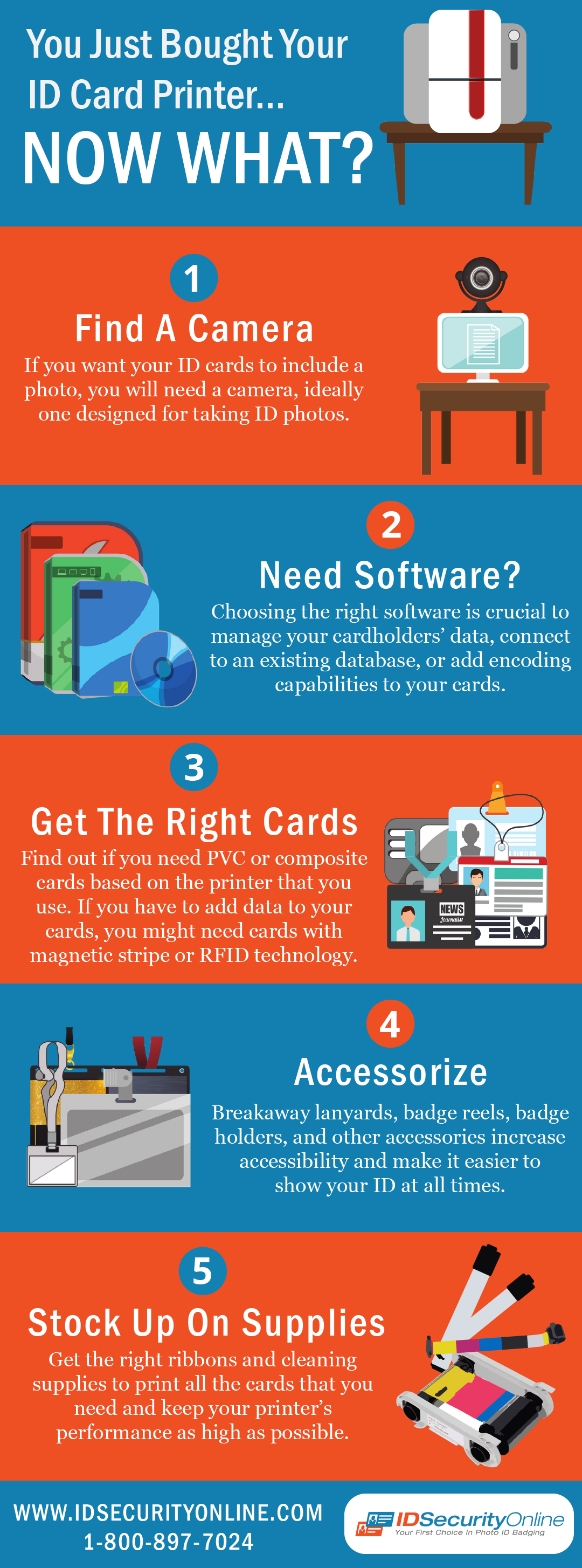Not 100% satisfied with your order? Our
knowledgeable customer service team is here to assist you.
Call us at 800-897-7024
or email us at info@idsecurityonline.com.
UNOPENED/UNUSED ITEMS
- To qualify for our Unopened/Unused return policy the product must be factory
sealed and unused.
- A 20% restocking fee will be deducted from your credit.
- Printer ribbons may be exchanged with no restocking fee, provided you receive
pre-authorization.
- Software cannot be returned for any reason.
OPENED ITEMS
We are unable to accept any return of items that
have already been opened unless you have received pre-authorization from
us.
What
should I do if the order I received is incorrect (missing items or wrong
items)?
Products that are returned to us are subject to
a restocking fee of 20%. If your
shipment contains an unwanted item, you may return it within 30 days of
delivery for a refund of the item price minus any applicable restocking fees.
If there is an error on our part related to your
order, we will issue a credit for the total amount of your order, including
shipping charges.
Any items that you return to us must be in the
original manufacturer's packaging. We
suggest you keep the packaging (manuals, boxes, cables) for at least 30 days
after your purchase.