ID Card Encoding Options
Encoding options are broken into four primary types:
Barcode Encoding

Barcodes are the most common and simplest way to store data on an ID card, and virtually any ID card software-regardless of sophistication level-can encode barcodes. They can be printed on any card with the most basic software and don't require special ribbons.
- Standard 1D barcodes (mixed-width vertical black lines and white spaces) are read in one direction only and hold limited information-e.g., a membership or identification or product number.
- 2D barcodes (two dimensional) allow use of rectangles, dots, hexagons, and other geometric patterns, are read vertically and horizontally, and can store hundreds of times more information than 1D barcodes. The most common 2D barcode type is a QR code. Because they can hold so much more information 2D barcodes are useful for storing more sophisticated data tools and links like internet URLs, and importing data from external sources like MS Office programs, MS SQL Servers, and other databases and files, and ensuring patients get the right medication. Software for 2D barcodes is included in most of today's ID card printers, but it's always smart to verify software features before purchasing.
When the barcode is scanned by a barcode reader the reader links to the barcode's stored data via a computer interface, which accesses/retrieves the detailed account, cardholder or product information, or instructions associated with the barcode. Data stored in barcodes is static and can't be rewritten. Barcodes can include detailed personal data such as a cardholder's name, address, department, employee number, access authorizations, training status, expire date, and biometric fingerprint or portrait data, depending on the type of barcode used.
Barcodes Are Best for Access Control and Verifying Cardholder Identity
On ID cards, barcodes simply and affordably reveal information about the cardholder-but covertly and only with the use of a "reader." The barcode permits quick retrieval of key user data, increases accuracy and reduces errors, and accelerates check-in / verification processes.
Common ID card barcode uses include:
- Membership and rewards cards
- Time and attendance programs
- Library cards
When a barcode on a rewards card is scanned at purchase checkout, the transaction is tracked and the cardholder accesses special members-only perks or discounts.
Magnetic-Stripe Encoding

Magnetic stripes are a ubiquitous and decades-old method of encoding data on ID cards. To create ID cards with a magnetic stripe requires specialized card stock (with the stripe) and an ID-card printer with magnetic-stripe printing capabilities (a magnetic encoding module) and the requisite ID-card software capable of encoding, which makes it marginally more expensive than printing barcodes.
The "magstripe" is comprised of iron-based ferromagnetic particles in a film applied on one side of the card. Custom data, determined by the card issuer and entered into the ID card printing software, is stored on the magstripe during the ID card printing process. Different data types are stored on three different data tracks within the stripe. That data is activated or read when the card (stripe) is passed through a console reader at an access point, which translates the stored data into a usable format.
Because magnetic-stripe encoding is so common, most standard/current ID card software supports this encoding function. It's nonetheless important to verify that entry-level ID-card software contains the magnetic stripe encoding feature. Also, when adding a magnetic-stripe encoder to some ID-card printer models, users may need to specify "mag stripe up" (front of card) or "mag stripe down" (back of card) to ensure the mag encoder is configured/installed correctly.
Magnetic-stripe cards can add value and security to ID cards and membership cards:
- Low cost compared to other technology cards.
- Data can be re-written/updated as required.
- Holds more data than barcodes.
- Provide more security and are harder to duplicate than barcodes.
- Easy and quick to use, ideal for transit and point-of-sale applications.
- Long-established standards render them highly compatible with most systems.
How to Use Magnetic-Stripe Cards
Encoded magnetic-stripe cards must be read by a "reader," which decodes the data for use by system software that interprets/applies/uses it.
Common examples of systems that use magnetic stripe cards include libraries, gift- and reward-card programs, time-and-attendance tracking, and keyless access control.
Magnetic stripe cards are very commonly used for:
- Membership and reward cards
- Time-and-attendance programs
- Cashless payment cards
Two Magnetic Stripes Types
Two distinct types of magnetic stripes are available, and the right choice depends on the issuer's purpose and intended use for the magnetic stripe. HiCo (high coercivity) stripe cards are harder to write to, more durable, and not typically re-encoded or re-used. HiCo stripes require more energy to encode and to later change the magnetic field and reset the data. They are work best in applications in which they are often swiped but need to last a long time (e.g., debit cards), for example, uses a HiCo magnetic stripe.
But LoCo (low coercivity) stripe cards are easier to write to, take less energy to encode, can easily be erased and re-encoded, and are intended to be temporary. LoCo encoding doesn't last as long as HiCo encoding, and can be interfered with by strong magnetic fields. LoCo magnetic stripe cards are used by issuers who need to frequently encode, erase, and re-encode the cards-like hotels and mass-transit systems.
It's easy to tell LoCo from HiCo magnetic stripes-HiCo stripes are dark, almost black, while LoCo are a lighter brown in color.
Smart-Card and RFID Encoding
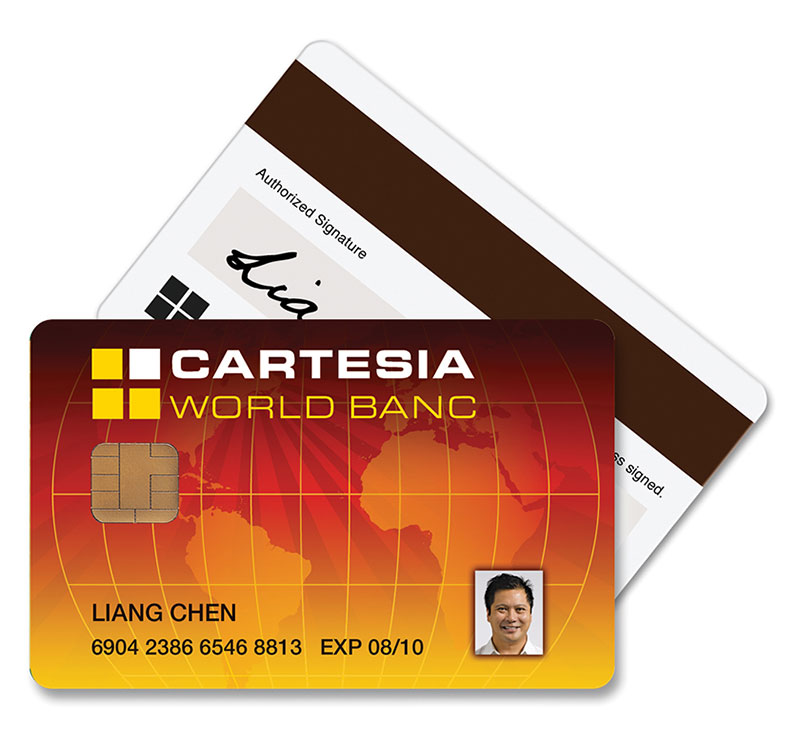
What is a "Smart" card? Smart cards store data in card components (a chip with a microprocessor / wireless antenna built into the card) and can hold up to 100 times more data than a standard magnetic-stripe ID card. They also offer added functionality, and can send data between the card and the card reader, which allows users to both read the card and write to it. With expanded processing capabilities, these cards are tamper-proof and are easily reconfigured to add, erase, or edit hosted data.
Types of Smart Cards
Two types of smart cards are available-contact and contactless-which are aptly titled based on how they operate:
- Contact cards have an embedded smart chip and to function must come into contact with the reader.
- Contactless cards have a chip and antenna system that can wirelessly send data to the reader (i.e., be read) once it's in range without direct contact.
Smart cards are best for
- Cashless payment cards
- Data and information storage
- Multifunctional ID programs
- Public transportation passes
How Smart Cards Work
When contact cards are placed in the reader the embedded chip's circuit is closed and the data can be read. Closing the circuit allows the card to store information, process data, and perform tasks.
When contactless cards come within range of the reader their Radio Frequency Identification (RFID) chip/antenna closes the circuit can send and receive and process data. Because they don't require physical contact (swiping, insertion), contactless cards last longer than others because most of the wear and tear that damages other cards is eliminated.
Encoding Smart Cards
Encoding contact or contactless smart cards and RFID cards is specialized and requires an ID-card printer with smart-card encoding capabilities, an advanced feature in ID-card printer software that may require software upgrade options or professional versions.
Smart card encoding is the priciest encoding option, but for many users it's well worth it-it offers the most storage, the highest security, and affords users significant data-storage flexibility (both in amounts and a wide variety of sensitive data types). This makes smart cards perfect for ID-card issuers that use ID cards for multiple purposes/programs. Smart cards accommodate diverse data types, including:
- Identification details
- Personal information
- Financial data
- Biometric information
Printing on Smart Cards
Because of the embedded circuitry in smart cards, they can have an uneven or irregular surface, which can interfere with card-printing processes and damage the printhead on standard dye-sublimation printers. This is why it's best for users to print smart ID cards using a reverse-transfer printer, which prints on a film (not directly on the card surface) and then adheres the film to the card surface. Learn more about reverse-transfer printing.
Proximity-Card Encoding

Proximity cards (aka "prox cards" or "access-control cards") are a distinct version of contactless smart card used for access-control programs. These cards unlock doors when placed near the card reader, allowing access without traditional keys. They replace traditional lock-and-key systems. The embedded RFID (radio frequency) chip sends a signal containing the card's information to card readers built into or adjacent to the door (door stations must be installed at all entrances to read cards). The reader verifies the data against the database and-if it matches a card in the system-the door opens; if it doesn't match the card is not authorized and the door remains locked.
Proximity cards are low-wear-and-tear cards (never swiped or inserted) and therefore very durable-making them ideal for controlling access to sites, spaces and buildings that cardholders access repeatedly each day.
How Proximity Cards Work
Proximity cards are encoded with a secure key-code number, which is transmitted wirelessly using an internal antenna. Proximity cards have a signal range of 2 - 15 inches and are read when placed near a reader, even if the card is in clothing, pockets, purses, wallets, briefcases, etc.
Proximity card readers translate the card code into a format the electronic door lock can understand and act on to unlock or maintain locking. Proximity cards can't be re-encoded, but the access-control system can be updated with a current list of valid key codes as cards are issued, lost, or retired.
Best Uses for Proximity Cards
- Access control
- Security
- Public-transportation passes
Ordering Prox Cards
Most prox cards are ordered/purchased pre-encoded to match the user's building/system specifications, i.e., the existing door-control system in place within a building or site. Resupplying/ordering prox cards requires the system's card format, facility code, and card sequence range.
Different access control system brands use different frequencies and formats; when users purchase new prox cards they must ensure the cards are compatible with their system's configuration information. Users must know the brand (Indala, HIDm, Keri, Schlage, etc.), format (26 bit or 37 bit), RFID Frequency (125 kHZ or 13.56 MH), card type (clamshell, key fob, tag, standard ISO card), and card sequence. Uncertainty about this ordering information can be resolved through card retailers like ID Security Online, who can examine a user's existing proximity card, identify the card's system configuration, and supply compatible cards.
Users can purchase a complete system including prox cards and readers, or they can work with a security provider to install readers compatible with the user's prox card type. ID Security Online doesn't offer complete access-control systems, but does provide proximity cards compatible with existing systems, and printers capable of printing on proximity cards.
Types of Proximity Cards
Proximity cards come in a variety of styles including cards that look like normal ID cards, thick clamshell cards, and key fobs. Depending on the prox card style, users can print on the card with a standard ID-card printer. Alternatively, printing on a thin adhesive ID card, which can then be adhered to the proximity card, is an option.
Encoding Proximity Cards
Users must order proximity cards from a secure supplier, and cannot encode the cards in house with an ID card printer. In this way keycards can't be fraudulently duplicated. Proximity card encoding is a feature found only in advanced ID-card software, and is not a common option on ID-card printers.

- 37 West 26th St 10th Floor New York, NY 10010 U.S.A.
- sales@idsecurityonline.com
- 800-897-7024
- 1 (888) 239 4912
2009-2026 © IDSecurityonline.com. All rights reserved.
Supply Finder
No-Hassle Return Policy
Not 100% satisfied with your order? Our
knowledgeable customer service team is here to assist you.
Call us at 800-897-7024
or email us at info@idsecurityonline.com.
- To qualify for our Unopened/Unused return policy the product must be factory sealed and unused.
- A 20% restocking fee will be deducted from your credit.
- Printer ribbons may be exchanged with no restocking fee, provided you receive pre-authorization.
- Software cannot be returned for any reason.
We are unable to accept any return of items that have already been opened unless you have received pre-authorization from us.
What should I do if the order I received is incorrect (missing items or wrong items)?Products that are returned to us are subject to a restocking fee of 20%. If your shipment contains an unwanted item, you may return it within 30 days of delivery for a refund of the item price minus any applicable restocking fees.
If there is an error on our part related to your order, we will issue a credit for the total amount of your order, including shipping charges.
Any items that you return to us must be in the original manufacturer's packaging. We suggest you keep the packaging (manuals, boxes, cables) for at least 30 days after your purchase.
Low Price Guarantee
If you get a lower price from another legit website or retailer, let us know and we will beat it. Simply send us the quote via fax or email, or provide a URL within 7 days of purchase date. We will verify pricing and contact you to make sure that you get the best deal on the items that you need.
If you have questions, call your sales representative at 1-800-897-7024 to get a quote on the ID card solution that you need.
At ID Security Online, we strive to offer the best shopping experience for all our customers. Read what our customers say about us and find out why ID Security Online is a reference in superior customer service. Our team works hard every day to offer you tremendous support and make sure that you build a successful ID card program. Your satisfaction is our success!
FREE shipping on all orders over $100
We keep a large inventory of all items in our warehouse in Manhattan, NY, which allows us to process and ship your order very quickly. Most orders ship the same day!
A tracking number will be emailed to you as soon as your order ships. You can also log in to your account to check the status of your order.
Shipping times, methods and costs will vary based on your location.
ID Security Online offers FREE UPS ground shipping on all orders over $100 in the United States.
Expedited shipping options such as 2-day delivery or overnight shipping are also available on most items. Simply choose your preferred option when checking out - shipping costs will vary based on your selection.
We also offer international shipping. Contact us for more details.
For more information, call 1-800-897-7024, chat live with us, or email us at sales@idsecurityonline.com.
Free Quotes on ID Card Printer Supplies
Log in for pricing
- View all our guaranteed lowest pricing/see MAP pricing
- Check order status, track your order, and view history
- Special promotions


