Take care of your ID card printer!
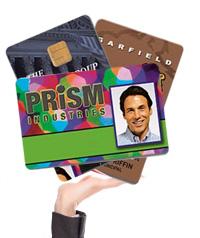
Your card printer is an investment that needs to be protected. If you want to extend the life of your ID card printer, ensure optimal performances and premium print quality, you need to follow a few recommendations.
- Clean your printer regularly! All printer manufacturers offer specific cleaning
kits for every model. To ensure a thorough clean without damaging your printer,
always comply with the instructions listed in your printer manual.
To find the right cleaning kit for your printer model, use IDSecurityOnline’s printer supplies selector. - Choose top-quality cards. ID Security Online guarantees the best quality of PVC cards but buying the right cards is not enough. Make sure that your cards stay clean and free from dust. When you are ready to use them, hold your cards by the edges, not at the finished surface to avoid smudging and defects.
- Use the right ribbons. Always use genuine ribbons and choose the ribbon
recommended for your printer. Follow the manufacturer’s instructions and make
sure that your ribbon is installed correctly. Always store per the directions
printed on the box and avoid excessive cold, heat, and humidity.
To find the right ribbon for your printer model, use ID Security Online’s printer supplies selector. - Maintain a clean environment. Your card printer must be protected from excessive dust, heat or moisture.
Following these basic steps will prevent common printing issues such as cards jamming or print failures. Be aware that not complying with the cleaning instructions may damage your printer but also void the warranty!
If you need guidance or have questions on
how to maintain your printer, feel free to give us a call! Our experts are here
to help. IDSecurityOnline offers toll-free support at 1-800-897-7024.
You also
have the option to chat with us or email us whenever you need it.









